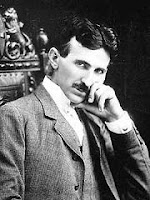Saturday, August 30, 2008
Open Source Rules! Blender....One Cool App!
Blender is a open source, cross platform, 3D animation suite. I personally don't know how to use it, but the animations it produces is up there with Pixar's stuff.
I always get a kick out of people who think that if you want good software you need to pay through the nose for it. Its sad to know there are still a lot of people out there who dont know any better.
Theirs so much open source software out there that is just as good as the real thing, if not better!
NOTE: For those of you who are unaware of free open source alternatives, just take a look over at open source living. I'm sure you you will find any software you may need.
So back to blender....... Like I said Blender is able to kick out some very cool stuff.
Check out the video Big Buck Bunny.
BTW: Big Buck Bunny is licensed under Creative Commons Attribution 3.0 and you can download the entire studio backup. How cool is that!
Who Would You Clone?
I was on my way to work the other day thinking about how cloning seems to be a big thing these days. I put a little thought into it and thought to myself:
Who would I clone if I had the chance?
Now I had to exclude myself from this question, because there could only be one person as awesome as me in the world, and I just don't want to deal with another.
Now don't get me wrong....I don't agree with cloning; however, I do find it a very interesting and fascinating subject. I'm not saying cloning does not have its uses either.....A lot of meds use cloning techniques to get the proteins that are needed for the final product.....However, having a twin that is twenty years younger than you are is just not right.
So Did You Come Up With Anything?
I believe I Did!
Now I think most people at this current time would say people like Martin Luther King Jr, Mohandas Karamchand Gandhi....but not me!
I put a bit of thought into it and I came up with Nikola Tesla.
I have found myself wondering and asking colleagues if they think there is or will be another Einstein or Tesla, and it always comes down to the same thing....Professor Stephen Hawkings is more than likely the last.
Note: This is cool!! Check Hawkings site out....its not often you can correspond with a genius! (I was not talking about myself this time!)
The reason we came to this conclusion......In today's society everything is so integrated and mixed. There is an abundance of knowledge everywhere that is easily accessed and levels the playing ground. You don't need an Ive school or a billion dollars to study. (although the cheap piece of paper called a Degree Diploma will help)
However it's also a good possibility the public will never hear about the amazing things these new and great minds can do, as they are snatched up by corporations, government, and private sectors. The sad part is that they are told what and how they can work on with all sort of risk management imposed on them. (Not like the old days)
So what would happen if we let them run free? Would we have more Nikola Tesla's, Einstein's or any of the other greats?
I often wonder what the world would be like today, if Nikola had a chance to complete his work. What would have happened if corporate America didn't screw him? Would we have free energy? What would the world look like? How would we interact with each other? How would the world interact?
Unfortunately we will never know the answers to these questions; we can only guess.
If you want to know a little more about Nikola, check out the video below.
Or the geek version about his work.
So my question to you......Who would you clone?
Friday, August 29, 2008
A Few Changes
I decided to take it down for a few small reasons.....
1. One or two whiners (not that I care)
2. It just got old
3. It just doesn't go along with the theme of the blog.
So I guess from here on out I'll keep the lame humor to a minimum....well maybe.
Thursday, August 28, 2008
Old Yet Very Funny!
It's been a while since I've seen these myself, but lately I have been watching them over, and over.( I find myself quoting them quite a bit.)
If your looking for a good laugh, and a quick break..... look no further....Here you'll find the classic, Steve The Super Villain, and Blurbfest.
Some of you may remember, and some of you may not......All I can say is go check it out! You'll be quoting it too!
Side Note:
Something kinda related to Blurbfest is talkit. Talkit can provide hours of humorous entertainment!! Get it here
Until then....enjoy
Wednesday, August 27, 2008
Cool And Sexy!!! The PICO-ITX
The Pico is a low powered, full computer with all the bells and whistles. Dont believe me....check out the Specs.
| Processor | VIA 1 GHz C7 |
| Chipset | VIA VX700 |
| System Memory | 1 DDR2 533 SO-DIMM Up to 1GB memory size |
| VGA | Integrated VIA UniChrome ProII 3D/2D AGP Graphics with MPEG-2/MPEG-4 and WMV9 Video Decoding Accelerator |
| Expansion Slots | None |
| Onboard IDE | ATA 133 (2.0 mm 44-pin pin header) |
| Onboard Serial ATA | 1 SATA connector |
| Onboard LAN | VIA VT6106S 10/100 |
| Onboard Audio | VIA VT1708A HD audio codec |
| Onboard TV Out | Optional VT1625M add-on card (not included) |
| Back Panel I/O | 1 LAN port 1 VGA port |
| Onboard I/O Connectors | 1 USB 2.0 pin header for 4 additional USB ports 1 RS-232 COM pin header 1 LVDS/DVI pin header 1 Multimedia connector; supports TV-out, Video Capture Port, and LPC interfaces 1 PS2 mouse/keyboard pin header 1 Fan pin header 1 Audio connector: line-out, line-in, mic-in, S/PDIF-in, & 7.1 channel audio output 1 Pico-ITX power connector |
| BIOS | Award BIOS 4/8Mb flash memory |
| System Monitoring & Management | CPU temperature monitoring, Watchdog timer, Wake on LAN, Keyboard power on, Timer power on System power management AC power failure recovery |
| Operating Temperature | 0° ~ 50°C |
| Operating Humidity | 0% ~ 95% (relative humidity; non-condensing) |
| Form Factor | Pico-ITX (10cm x 7.2cm) |
| Includes | ATA 133 flat cable USB pin header cable with 4 USB 2.0 ports & screws Ribbon power cable 1 PS2 mouse & keyboard cable 1 RS-232 COM port cable & screws 1 DVI cable Driver/utility CD |
You really need to see one up close to appreciate it.
For any one interested in getting one of these bad boys, check out LogicSupply. They can set you up!
So What Would You Do With It?
Car Project
There's a few projects I'd like to play around with in the near future. One being for my car!
LinuxIce/OpenIce is a nice little Disto made for cars. It has a lot of nice little features that would please any tech lover out there!
At one point I was involved with the project, but I had to stop due to life throwing a few speed bumps.
LinuxIce/OpenIce should run on the Pico fine, and the OS is a great in car solution for entertainment/GPS, and business.
If you are interested in the LinuxIce/OpenIce project, why don't ya join them....They are friendly bunch and very helpful. (they could always use a little help)
If you happen to stop by, tell them bazz/grumpy247 said hi!
I think the car project for me will have to take a backseat until VIA comes out with the Nano for the Pico. Ooohhh Yeahhhh!!
Home Entertainment System.
One other project I want to do, (and I have started a bit) is use the Pico for a Home entertainment system.
Using Ubuntu, Elisa, Wii remote, and the HP Media Vault makes this a nice solution for all your media needs.....(as long as it works)
I'll give you just a taste of what I have done so far....
I bought the Pico and the case over at LogicSupply.
A friend and I built the Wii sensor bar using this Howto.



BTW. The guy who helped me build the sensor bar would be interested in building these to sell if anyone is interested. If you are, just leave a comment.
The HP Media Vault runs FireFly, so media is streamed to the PICO. All this in theory is controllable with the wii remote.
I'm not going to write about this project too much, I just wanted to give you a taste of what I'm doing.....I'm sure you can see where it is going!


Thin-Client
One other project I've used these badboys on is the LTSP thin-clients project....they make awesome little thin-clients!
If you are looking for some thin-client solutions and a great community to give you a hand, look over here.
NOTE: Unfortunately I am no longer doing anything with LTSP; so I wont be much help.
Thats It For Now!
I highly suggest you play with a Pico if you can.
Very cool little Machines!
If you have an idea how you would use them, lets hear it!
Tuesday, August 26, 2008
I Made An Online Store!
Well if you have a moment and a few bucks to blow, come visit my store on CafePress!
Friday, August 22, 2008
UPDATE: To Possible Alternative to VOIP and Skype International Calling.
For example, if you need to call Russia you are quoted $0.019 a minute. However, if you look to the right of the quote you will see a link that says "Click here for full price list" that link will give you the rates of the areas you would be calling. Examples Below.
$0.019 Landline Moscow, Saint Petersburg
$0.079 Landline All other landlines
$0.069 Mobile All mobile
Oh well....what doesnt work for one, may work for others!
Thursday, August 21, 2008
Possible Alternative to VOIP and Skype International Calling.
Well this sounds good to me so I had to ask around.
What Did Ya Find?
In one of the forums I go to I asked if anyone has used them, and how was the experience.
I was told they seem to work well and sound quality is good.
So I decided to make an account.
Sign Up Process.
Very easy and straight froward.
The way it works is you sign up for the service (you are given a free ten minutes at sign up). When you enter your information in the form you enter your phone number and create a pin.
The next form/screen will ask you for your friends information:
Name
Country
Phone Number
Email address
Language (only choices are English, Spanish, Polish, and French) This will be for the prompt when your friend is calling you.
Hows the service work?
Once your account is set up Rebtel will give you a local number in your friends country. So in Rebtels own words:
"You give us the phone number of a friend in another
country, and we give you a local number for them."
"Save this number on your mobile so you can call
your friend whenever you want, for a fraction of your
normal international rate."
So How Much $$$?
Rates seem very good. For my situation its the best so far.
So What About Free International Calling?
Rebtel offers free international calling..Yes it true....But not for everyone.
The way it works is if your in one of the Rebtel-Countrys and your friend is in a Rebtel-Country, then you have free international calling.
Ok.... So How Do I Do It?
Once again, in Rebtels own Words.
Call your friend on their Rebtel number.
Ask your friend to call you back. Tell them to use the number shown on their phone screen.
Stay on the line. Don't hang up! In a few seconds your friend will join you back on the call. (this part sounds strange, but do as it says)
Or you can just watch the Video.
Thats it.
So What Do You Think Of It?
To be honest I haven't tried it yet..... but I'm going to!!
I love the Idea and think it should add more value to my Skype/VOIP phone system.
So When Are You Going To Tell Us How Well It Works?
I'm going to need my wifes assistance on that. I dont think it will take all that long....maybe a week or two.
I'll let you know the wifes verdict as soon as we give it a go!
Monday, August 18, 2008
Rare Kramer Ripley Guitar
So now that I know just how rare this guitar is, the question remains.......Should I sell it, or keep it?
For those of you who are unaware of these guitars (Ripleys), they are (Or were, I dont know anymore) the worlds only stereo guitar. You can pan each string to a left or right channel. Cool eh?
Check out the pictures below. Click to see Full size.





If you want to know more about its awesomeness look here
If you have interest in Kramer guitars then take a look over here.
Lots of good information on the history of Kramer guitars.
There is also a Forum!
So what do you think I should do with it?
Friday, August 15, 2008
Content and Storage With The HP MV2120/5150

HP MediaVault 2120
Note: The HP MV2120 and MV5150 are the same hardware. The difference is the MV5150 comes with two 750G drives and software to do hard drive backups.
The HP2120 is a very sexy piece of hardware. Dont get me wrong functionality is the most important, but sexy is nice.
So What Can You Say About The MediaVaul?
Well.... Its a cool little machine. It uses very little energy, solid, and serves my needs.
So Whats Under The Hood?
It is capable of holding up to 4 Terabyte of storage non RAID, uses a 500 MHz ARM9 processor (so that is where the energy savings come in.) It runs the 2.6 Linux kernel, with 128 MB of Internal Memory.
Currently I am running a 1 Tera byte RAID1 MV2.
So What Can It Do?
Other the hold lots of media...
The MV2 runs something called firefly that enables it to stream music to iTunes and other music players. (It will also stream Videos, and Pictures)
The MV straight out of the box doesn't do to much (from a geek point of view). You can however install IPKG to install additional packages that add functionality. Its fairly hackable.
What's The MediaValt capable of:
Cheap storage
Stable
remote access through web interface
remote access and configuration via SSH
Photo Share
Streaming Media
RAID 1
What it is not:
Fast
bug free (there are a few bugs that still need to be worked out.)
A full bowen OS.....well depends how daring you are!
Rumor has it the MV2 is now able of run a full Debian OS. Check it out here and here
Enterprise hardware
So Why Did You Buy One?
Before I bought the MV2 I had 2 Linux servers running 24 7. One for my home, and the other was a backup system for the main server.
With the MV2 in hand I retired the 2 Linux servers. This helped me save time (Less administration) and money (Less energy).
The MV2 is nowheres near as fast as the Linux server per upload/download, but it does the job all the same.
So Whats Next?
In the somewhat near future theres a few hack projects that I'd like to do. It will require additional hardware and involve the MV2. I dont want to let the cat out of the bag yet, so I'll write about those when the time comes..
Here is a nice little review of the MV5150 with some screen shots of the web interface.
Wednesday, August 13, 2008
Follow Up To The VOIP Phone Project
Well....let me tell ya, I have learned a few things in the past day or two so...
Shall I go down the list?
Before I do let me explain something. I didn't learn all this because the system failed. I learned all this because I can't leave a working system alone and must always tweak things. So what I mean by that is at one point I had my network down! When I say down, I mean I unplugged everything. (Router, switch, and ATA no power, no network!)
Why Would You Do This....
Testing, tweaking, and just messing around.
So How About That List?
So when the network was down and everything was unplugged (except one of my cordless phones)
The phone still worked! I had an incoming call!
Why You Ask?
1. The PSTN line is plugged directly into the ATA, from the ATA its plugged into the 5 port phone jack. The cordless phone is also plugged into the 5 port phone jack. So it looks like the PSTN carries the current from the main line through the ATA into the 5 port phone jack, even thought there is no power to the ATA. Cool eh? So in theory I can also make local out going calls on the PSTN line if both VOIP systems go down. (For $5 a month I get to keep my PSTN line...very basic)
The next thing I found was with the Skype phone.
2. I powered up the Skype phone, but kept the router, and ATA off. What I found was the same situation as above, but.....I could not use Skype because there was no network.
So time to move on and play with this a bit more!
I power up the router and now I can call out on Skype. No big deal. So I had an idea.....
Question: What happens If I press talk on the Skype phone and enter a phone number?
Answer: It dials out using sipphone/gizmo.....Cool
So with the Skype phone I can choose what service I want. For Example:
If I want to use Skypeout I just select the person in my contacts and press talk.
If I want to use Gizmo/Sip just dial a number and then press talk.
Or dial a number, select option, and select landline
Very cool!!!
Anyway, thats my big list of what I have learned.
Friday, August 8, 2008
DDWRT........ A Wet Dream Come True!
Let me tell ya...I have my “Oh” face on! (Anyone who has ever seen Office Space should know what I'm talking about.)
I can not believe the amount of difference there is in this firmware. I thought it was good over a year ago, now its just amazing.
I really enjoyed Tomato, but unfortunately at this point it just doesn't provide the extra functionality I needed.
However its still a highly suggested firmware!
Why the Change?
I needed to be able to place a machine on a DMZ and not have it see any of the other machines on the network.
Call my silly, but I just dont like the idea of being able to log into a machine remotely and having access to all my other machines from that DMZed machine.
DDWRT has a VLan setting that I'll be using and in theory should make it a bit more secure. (Even though security is just an illusion!)
I'm going to set a few workstation/servers to use a VLan to keep it away from my internal network. So in theory anything I place on the VLan shouldn't have access to my second network.
Configuration and tweaking will take a little time, but it will be worth the upgrade for the additional functionality.
So Lets Start!
Firts step....back up my Tomato configuration!

NOTE: One very important thing to do is clear the NVRAM befor upgrading to DDWRT. If this is not done you could run into potential problems during the configuration of DDWRT.

Now that thats done lets do the firmware upgrade!
hmmm....yeah.., never took a screen shot of that...ah oops.
Ok, now that thats out of the way.....lets configure!
DDWRT Interface
I'm not going to hop into the advance features of this firmware as of now, just the basic settings to get us up and running.
Lets take a look at some screen shots of DDWRT V24 SP1!
The First Screen shown when logging onto the router.

I thought this was excellent. The first screen shown when logging on is to set the user and password.
MAC Cloning so we can get on the internet.

Very basic and standard feature on most of today routers.
The Basic network set up.

Not too much to say, for the most part its standard with a few exceptions.
Set Up the Wireless.

Standard once again.
Set up the wireless security.

As you can see we plenty to choices for the wireless security.
Set up MAC Filtering to allow or not allow wireless connections.

Once again standard.
Enable UPNP

Basic.
Static DHCP

Static DHCP.....always good to have!
VLAN

This is where the fun will begin!
This is where I stop for now. I havent tried to set any of the VLans up yet but will in the near future.
Its gonna take a little playing and configuring with, but I know it will serve me well!
Tuesday, August 5, 2008
Firefox additions
Descriptions taken from addons.mozilla.org
1.Foxmarks Bookmark Synchronizer
If you use Firefox on more than one computer, you'll want Foxmarks. Install Foxmarks on each computer, and it will work silently in the background to keep your bookmarks synchronized. You can also log in to my.foxmarks.com to manage your bookmarks from any computer.
Well...I am a bit geekish... so if you dont know why I use this.....well... Stop reading!
2.Read It Later
Read It Later allows you to save pages of interest to read later. It eliminates cluttering of bookmarks with sites that are merely of a one-time interest.
Read It Later has a Access Anywhere/RSS feed/sync functions. Oh I love Technology!
Now you can read the Links you didnt have time for once before...... anywhere.
3.Video DownloadHelper
The easy way to download and convert Web videos from hundreds of YouTube-like sites.
This works also for audio and picture galleries.
Well...we all like content....
4.GrandCentral Click to Call
For all you GrandCentral/Firefox useres out there, this is a must have. What the extension does is makes calls right from firefox using GrandCentral.
Let me give you an example.
Say you are on the web and want a pizza. You search for a local pizza place and google gives you a local pizza joint. Within the info google gives you is the address and phone number. That phone number is now clickable, and you can call it using your grandcentral account just by clicking the phone number.
5.IE Tab
hmm what can I say about this..... Its useful if you enjoy being infected....Time to move on.
6. SafeHistory
Restricts the marking of visited links on the basis of the originating document, defending against web privacy attacks that remote sites can use to determine your browser history at other sites. A link on a.com pointing at b.com will only be marked visited if you previously visited the b.com page with a referrer in the domain of a.com. On-site links work normally. Checks cookie settings (allow, originating site only, deny) to determine your desired privacy level (segmented by origin, don't mark links visited in offsite frames, or never mark links visited).
Looks interesting, have not tried it yet..... But could be useful for the moms, and pops who dont know any better.
7. Clipmarks (very cool for research)
Instead of copying and pasting links, Clipmarks is like adding a pair of scissors to your browser, letting you capture exactly what you want others to see (text, images or video). Your clips are saved on clipmarks.com and can easily be syndicated to FriendFeed, Twitter, Facebook or other sites. You can also post anything you clip directly to your blog (supports Wordpress, Blogger, Typepad and more) or send it directly to friends or co-workers via email. Clipmarks also gives you a way to help the environment by printing only the parts of a page that you need. By printing just what you need, you'll save ink, paper and trees, thus making a contribution to a cleaner environment. Your clip collection is accessible from any computer with an internet connection, including your iPhone, Blackberry, or other mobile device.
I like it!!
Monday, August 4, 2008
Skyp, Gizmo, Grandcentral, VOIP Phone Project
Into the Crazyness:
I hate bills, and I hate giving money to Big corporations. I guess you can say for the most part I'm anti everything.
I've been tossing money out the window for many years now in the form of whats called a phone bill. So I decided instead of whining about it I should try to do something about it......and this is what I came up with.
Reasoning:
Before I started this project, I was paying about $130 a month for my phone bill. (In State, Local Long Distance, Nation Wide Long Distance, International, Caller ID, blah, blah, blah.)
After tossing money out the window for a few years, I said to my self “There must be a cheaper way.” So I did a little reading and this is what I came up with.
Before I jump into how I have everything hooked up and configured lets take a look at what I wanted to accomplish.
No longer use the PSTN Line. (kinda true)
Have very cheap local,long, and international calling.
Keep my Land Line phone number.
Keep all the perks. (Caller ID, Hold, voice mail, etc.)
Have a backup service just in case one goes down. (2 Lines)
Have everything transparent to the wife. (Very important)
Have all my phones ring when someone calls me no matter what number is being called.
Now that we know what I want to accomplish, lets move on to the Pros and Cons of the system.
Pros:
Cheap
You have control....well for the most part.
Better then paying the phone companies
Save Lots, and Lots of $$$$
Cons:
If you loose power you loose your phone.
You are the Admin, so if the phone goes down the Wife gets mad at you!
You must press 1 to answer all in coming calls from GrandCentral.
What I did to over come the power problem was buy a UPS and place the, Router, Switch, ATA, and two of my phone bases on it. All units are very low power therefor I will get a few hours of service if my power goes out.
Note: I have FIOS so I also had to put the Fiber modem/converter, or whatever the thing is also on a UPS.
Things I had research to accomplish all the above:
REN:
One very important thing to know is the REN value of your phones and ATA. If you plan on hooking up phones to your ATA you will need to know this information. The REN is usually found on the phone labels specs. Explanation to all this is below.
In order to connect all your home phones to your ATA it must have a FXO port (PSTN landline) and you will need to know the Maximum Ringer Load of the ATA. For example the Linksys SPA3102 has a Maximum Ringer Load of 3 REN
The REN value on the ATA tells us how may phones it is capable of supporting/Ringing by determining the REN values of the phones you plan on connecting to your ATA.
Example:
If you have an ATA with a Maximum Ringer Load of 3 REN, then it could support 2 phones with a REN vale of 0.5.
So if you have 2 phones with a REN of 0.5 that would be equal to 1 REN. Therefor the ATA could still support another 2 REN.
Lets move on....
Equipment used.
ATA: Linksys SPA3102
The SPA3102 data sheet says the SPA3102 has a Maximum Ringer Load of 3 REN.
Phones:
Philips VOIP841 (REN:0.1B) Skype/PSTN
Panasonic KX-TG5439 (Very good sound quality) (REN:0.1B)
Uniden DECT2080-3 (Lots's of $$ and sounds like crap) (REN:0.0B)
Services Needed:
Get a number
Note: You will need to reserve a number from one of these providers and getting one may take some time.
GrandCentral Or Ribbit
Configure GrandCentral Per these directions.
Get A Skype and Gizmo Account.
I bought a 1 year subscription to skype, and a $10 credit on Gizmo.
Parts:
I already had some house phones, so I just hit ebay for the Philips VOIP841 and Linksys SPA3102.
I used CAT 5 to make all the connections to the phone lines. (Because I had it)
If you decide to make your own cables you will need some crimp's and RJ-11 plugs.
I went to HomeDepot and picked up:
GE 5-Jack Adaptor, White Model 26131004
GE Surface Mount Jack, White Model 26136004
Note: Before starting this be aware... Some people have not had a very pleasant experience with gizmo, However others have. I for one have enjoyed the service for as long as I have been using it.
So...Shall we start....?
First I cut the main phone line coming in the house. For some very good info on cutting and connecting your line see here under "Safely Cutting Your Phone Line".
Once the main line was cut and separated from the rest of the house, I ran a CAT5 cable with a RJ-11 plug on one end, and just the Blue and Blue/White wires of the CAT5 on the other end. I connect the Blue and Blue/white wires onto the main phone line and plugged the RJ-11 end into the "Line" port (PSTN landline) into the ATA.
(Click to open color chart below)
I then ran a new CAT5 cable with both ends cut only exposing the blue and blue/white wires on each side. I tied one side of the Blue Blue/White wires to the remaining phone lines and the other to the Surface Mount Jack (Model 26136004). Once that was done I plugged the 5-Jack Adaptor (Model 26131004) into the Surface Mount Jack. All thats left for the moment is to connect the Skype Phones base, (Philips VOIP841), the ATA (into the “Phone”), and whatever else you want to plug into the 5-Jack Adaptor.
Now for configuration.
On my main router I am using the Tomato firmware.
I enabled UPNP on the router for the skype phone and the ATA. (You could just open ports if you wanted.)
Once UPNP was enabled I plugged the skype phone into the router and set the Skype account up.
You can set up your Skype account multiple ways from:
- Skype PC Software
- VOIP841 Handset
- Web Interface on the phone base
To set the account up from the web interface you will need to know your phones IP Address.
Default User namd and password:
User: philips
Password: voip841
Once that is complete make a test call out with the Skype phone.
Now comes the fun....
Note: Before configuring the ATA you may want to check for a firmware update. If one is available update per the manufacturing instructions.
Router Configuration:
Plug a RJ-45 cable into an open port from the router to the internet port on the ATA
Set the ATA up with a static IP on the Wan side.
ATA Configuration:
Wan Setup Tab:
Connection Type: DHCP
DNS Server Order:DHCP,Manual
Primary NTP Server: Put what you would use

Click the above Screen Shot to open.
Lan Setup Tab:
Disable DHCP
Click the above Screen Shot to open.
VOIP System Tab:
Enable Web Admin Access: Yes
Click the above Screen Shot to open.
I also added password.
Note: Even though Web Access is enabled it will only give access to my local Lan and not the internet. (This is how I wanted it!)
The ATA's VOIP settings were done per this post
Note: If the setting dont automatically load you will have to go to each link in the post above and enter the info manually.
Conclusion:
Once I had the system up and working I called my phone company and and took the most basic phone service that is offered.
What that gave me was the call in number, and a little credit for local...all for $5.
Over all I spent about $250 for this project. So every thing should pay for its self in about 2-3 months. If my math is correct I should be saving about $900-$1000 a year!
So the end result is if anyone calls my land line all the phones ring (including the Skype phone). If anyone calls my Gizmo or Grand Central account, all phones ring. I can pick up any phone in the house and call out using Gizmo (Even the Skype phone. It has an option to select default (Skype, or land line)) If someone calls my Skype account only the Skype phone will ring. No big deal to me. Think of it as a second line, so if someone is talking on your main line you can call out on Skype.....Kinda nice!
Other Cool Links:
http://www.internettablettalk.com/forums/showthread.php?t=21394
http://www.linuxjournal.com/article/8592
Helpful Forums: